What to Know Before Adding WordPress Plugins
HI! It has been a minute since I have posted here, working on this to help you out! I was chatting in an FB group and a colleague asked about WP plugins after just migrating and was all gung ho. I was happy for her transition but, immediately I started sharing a few tips before she ended up making a few of the errors I did when I got a new WordPress site.
And then I thought, this would make a great blog post! And here we are! Because not all plugins play nice, can break your site, or can do all kinds of interesting things with your site if you are not careful, I thought I would share a few WordPress plugin tips with you!
Is that okay?
So here we go!
What to Know Before Adding WordPress Plugins
Before you add them:
Check the date for the last update. Has it been over two years? (You will see this often) If it has not been updated or it has been abandoned, use at your own risk, or better yet, NOT AT ALL.
How many installs? Are a lot of folks installing it? Do you see that it is a popular plugin? Chances are that it is supported, will have posts or reviews, or if it is brand new, you can tell it’s level of excitement and function!
Has it been tested with the latest update to WordPress? This is not sooo pressing, but one to keep your eye out for, because this will also let you know how on top of it, the plugin developer is with this.
Review the support tab. Are there a lot of issues? Does the plugin author reply? If I see there are a lot of questions with no reply, I do not use it. If I have issues, will they help me? Probably not.
Is it compatible? Not all plugins will play nice with each other. If you have a premium plugin (paid) some will actually tell you or there will be threads in the support that address this issue! Make sure you check and double check- no one likes the dreaded WP white screen of death.
Are there reviews? A quick google search will help you discern if this plugin is the one you want/need for your blog! This way you can see how it works, screenshots of its settings and backend setup, and more.
Also, it is important to know…
- Please do not start adding plugins for every single action! Read up on the functionalities that plugin has and who knows, it may solve or answer the questions to other things you want your site to do!
- Unless you know code, understand php, and more, adding or having more than 20 plugins can get testy. You should not need more than this! AT ALL. For both of my sites, I do not have 20 plugins running (I ashamedly have done this in the past) and it can cause issues galore! HOWEVER, this is a hotly debated topic. Some say it doesn’t matter, others argue 20 max… the key here is to know, test, and to keep them updated, at the least.
- The more plugins, the chances of a slower site (if too many requests), technical difficulties, and headaches when issues do arise. Keep it pared down and look to the themes that have most of your bells and whistles built in!
I hope this helps you along your way and cautions you from going plugin crazy! I had to learn the hard way and hope this helps you out! But before you start adding wordpress plugins, make sure you keep this list handy!
What other tips would you share with a WordPress newbie? What tips have been the most helpful to and for you Let me know!

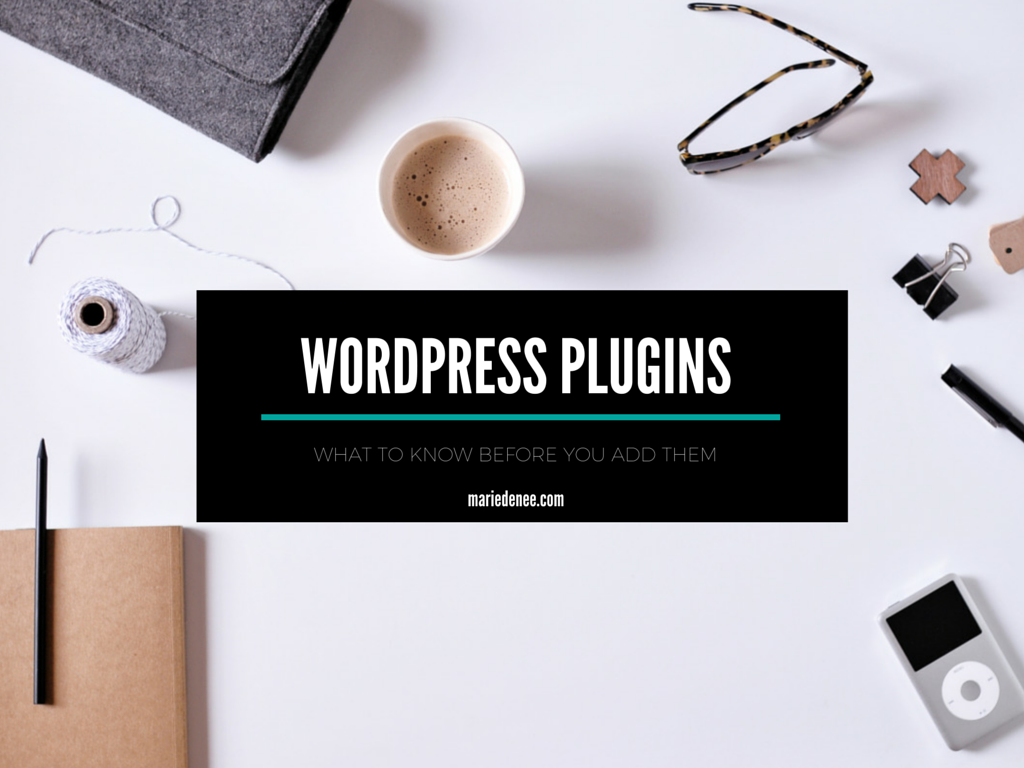






The fewer the amount of plugins, the better! Try to avoid plugins when possible as they tend to slow your websites performance. Definitely look at the reviews and downloads before installing any WP plugins.